Telegram FR Group List 250
-
Group
 3,109 Members ()
3,109 Members () -
Group

𝓮𝓿𝓮𝓻𝔂𝓽𝓱𝓲𝓷𝓰 𝓯𝓸𝓻 𝓶𝓮 💙🐺 ’
825 Members () -
Group

Cŕystal
24,051 Members () -
Group

تنمية بشرية 📚
4,761 Members () -
Group

ورزش فوری🏅
54,091 Members () -
Group

Sakura-quicken 稳定4K机场 20% AFF
1,895 Members () -
Group

شمال فوری ☘️
7,706 Members () -
Group

Pars Trade / پارس ترید
6,675 Members () -
Group

حوادث فوری ⚠️
28,353 Members () -
Group

Bloomberg
31,442 Members () -
Channel

Carolina || كارولينا
414 Members () -
Group

Готовый сторис
12,902 Members () -
Group

𝑶𝒍𝒊𝒗𝒆𝒕.
1,864 Members () -
Channel

ʙɪɴs ʟᴇɢɪᴏɴ™ - ʜǫ ʙɪɴs- ʟɪᴠᴇ ᴄᴄ - ʟɪᴠᴇ ɪʙᴀɴs
1,271 Members () -
Channel

እንዘምራለን 🎶 Enzemraln🎹🥁
602 Members () -
Channel

MEMES😂😍😢😜RANDOM
745 Members () -
Group

Genius Lyrics Channel
2,377 Members () -
Channel

مشـاعـر مـبعثـرة 🖤
504 Members () -
Group

السد || Barja
1,457 Members () -
Group

Ⓢ احــــســـــاس حـــواء Ⓑ
9,883 Members () -
Group

پایان دچار _مریم ناطق
423 Members () -
Channel

إضاءة PSMCHS المضيئة💡🌟
1,116 Members () -
Group

💰 SEO & CPA Real Work – Вакансії по SEO 💰
800 Members () -
Channel

رشة ؏ـ🎀ـطــر
2,187 Members () -
Group

Indian webseries
2,560 Members () -
Group

گروه دانشآموزی دبیران ادبیات کشور
4,470 Members () -
Group

Магазин реального кардера
3,931 Members () -
Group

የፍቅር ገፅ 🌺
70,718 Members () -
Channel

نَٰـُـٰٓجَٰـُـٰٓمَٰـُـٰٓۿۿہ ☁️❤ ؛
1,506 Members () -
Channel

🍃سوالات چهار گزینه ای 🍃
651 Members () -
Channel

dajjal roleplay
1,783 Members () -
Group

نظرات خوانندگان درباره مطالب کانال فردین علیخواه
734 Members () -
Channel

泡泡SPA睇圖號👍👍
712 Members () -
Channel
-
Channel

INDIAN ESP
317 Members () -
Channel

Мистер English
1,214 Members () -
Channel

Big Career Fest
2,365 Members () -
Channel

مشاوره تحصیلی دکتر رستمی
397 Members () -
Group

Sajadnazarifar
14,449 Members () -
Channel
-
Channel

ИGрокритик
5,845 Members () -
Channel

||طَلـْـحة الـخَـير||
786 Members () -
Group

Beauty 4Evar
1,406 Members () -
Channel

Игровая халява, скидки, акции
4,498 Members () -
Channel
-
Channel
-
Channel

ريحـانةُ المُـصـطفـى 💚³¹³
1,568 Members () -
Channel

❤ ⃟عـہ ۺـقـے بـے ښـنور⃟❤
670 Members () -
Channel

- لـ ضحكـتهَہ★.
3,070 Members () -
Group
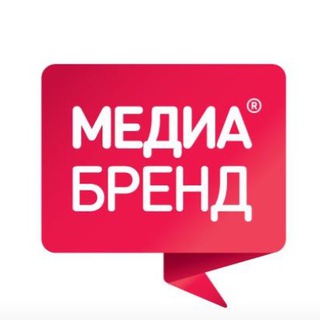
МедиаБренд
2,156 Members () -
Channel

رمزيـات انستـ'📷'ـجرامية"
626 Members () -
Channel

Fantasy_special
26,392 Members () -
Channel

كتاب في صورة
481 Members () -
Channel

الجميلـة ⚜️
1,988 Members () -
Group

🎧 MinterFM Online RADIO🎧
1,024 Members () -
Group

باشگاه کودک و آینده
555 Members () -
Group

KAMO HACkS 🪓 𝗜𝗣𝗔
5,425 Members () -
Channel

NERCY GAMING交CHANNEL
725 Members () -
Group

كانال شاهنامه خوانی(م.امانی)
2,729 Members () -
Channel

SportsBetting | Ставки на спорт | Прогнозы на спорт
1,532 Members () -
Channel

ተዋሕዶ የቀናች ሃይማኖት
846 Members () -
Group

CLT Community
1,665 Members () -
Channel

أيـلول •
2,047 Members () -
Channel

دیشدیریدیدینماشالا
1,019 Members () -
Group
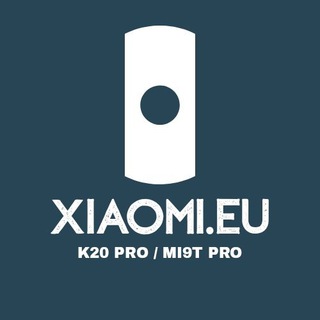
Xiaomi.EU™ | K20 Pro / Mi9T Pro
1,755 Members () -
Channel

Pʀɪᴍᴇ'ꜱ Tɪᴍᴇ Nᴇᴡꜱ™
676 Members () -
Channel

Status_and_bgms
527 Members () -
Channel

𝐕𝐄𝐍𝐎𝐌 𝐇𝐀𝐂𝐊𝐒
409 Members () -
Channel
-
Group

Nubian Market
499 Members () -
Channel

CryptoCalendars
3,522 Members () -
Channel

ИСТОРИЯ ФУТБОЛА
2,406 Members () -
Group

QLG Group
397 Members () -
Channel

تفسیر قطره ای قرآن کریم
2,365 Members () -
Channel

كائنٌ مِنْ حُلُم ْ||💕🌻
556 Members () -
Channel
-
Channel

Amazing Facts
35,937 Members () -
Channel

⭐️WANNA ONE⭐️
544 Members () -
Channel

GupChup Originals Web Series
707 Members () -
Group
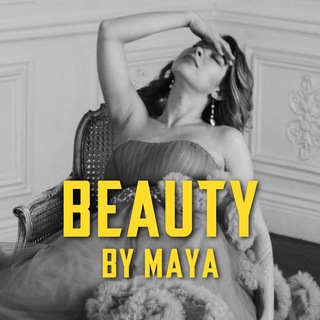
Утомленная банками | Beauty by Maya
9,704 Members () -
Group

:VOLKSTU(r)M:
878 Members () -
Channel

Android APK
717 Members () -
Channel

ﻋﺸّﺎﻕ ﺍﻟﻠﻐﺔ ﺍﻟﻌﺮﺑﻴﺔ ...💙
955 Members () -
Channel

انجمن علمی فلسفهٔ دانشگاه تهران
3,135 Members () -
Channel

КИНО ХИТ 🎬🎬🎬
1,241 Members () -
Channel

FreeMediateka | Фильмы | Сериалы
9,388 Members () -
Group

استاد حسین احمدی ( گیلنا )
10,034 Members () -
Channel

Магазин реального кардера
3,019 Members () -
Group

گروه دانشجویان دانشگاه یزد
1,486 Members () -
Channel

#DisagioNetwork
910 Members () -
Group
-
Channel

درج آگهی استخدام
3,080 Members () -
Channel

Anime Files [Backup]
2,221 Members () -
Channel

شـروحـات مـحـمـود الـنـبـتـيـتـي
9,483 Members () -
Channel

الناصريه
3,281 Members () -
Channel

Форсайт
11,672 Members () -
Group

نمونه معرفی و نظرسنجی ها
722 Members () -
Channel

بيج تـصـاميـم 🔵
491 Members () -
Channel

Отчисленный МГИМОшник
1,044 Members () -
Channel

Network UTN 🛡
1,549 Members ()
TG LA FRANCE Telegram Group
Popular | Latest | New
Create Timestamp for Videos So, if you want to create different chat folders on Telegram for your use case then follow along. Open the hamburger menu and move to Settings -> Folders. Here, tap on “Create New Folder” and give a name like personal, work, fun, unread, etc. After that, add the chats that you would like to appear in this folder. Similarly, you can add the kinds of chats that you don’t want to be grouped under this folder. This way Telegram will learn your preferences. Now, the main screen will move to a tabbed UI making it easier to use and manage Telegram. How awesome is that? If you love Twitter polls, well, now you can get the same feature on Telegram Groups as well. You can create both anonymous and visible polls and also schedule them accordingly. Other than that, there is also a Quiz Mode which allows you to see who voted for what. And the best part is that you can set up quizzes with multiple answers. So, if you run a Telegram group, this is the best way to settle scores with your friends and family. To create polls, simply tap on the “attachment” icon and select the “Polls” menu. And for Quizzes, you can go through Telegram’s guide over here.
Disabled: Turn off automatic night mode and always use the chosen theme. To do this, head over to Telegram’s settings by sliding over the hamburger menu from the left of the app. Here, choose ‘Settings’ and then click on ‘Chat Settings’. In this menu, you will see a number of themes and colour options to choose from. Further, you can also change the curve on message boxes and font size. Let’s check out what are the main Telegram features that you should be used to simplify the way you’re messaging in 2021. View Search Results in List View
These bots can help you to automate and make your tasks easier to manage while chatting with your friends. Gmail bot is one of my favorite and no need to open the Gmail app and I can reduce my notifications and stress too! Add Multiple Accounts b Telegram Messenger Tricks If you do not want this to happen and want Telegram to keep running in the background to send you notifications in real-time, you can head over to Settings/ Notifications and Sounds/ Keep Alive Service and turn it on. The iPhone 14 won’t have a physical SIM – here’s what that means for you
To get started, open the Telegram app. Next, go to Settings and choose Appearance. Launch the Telegram app on your iPhone or Android device -> navigate to the Settings and choose Devices.
Warning: Undefined variable $t in /var/www/bootg/news.php on line 33
FR